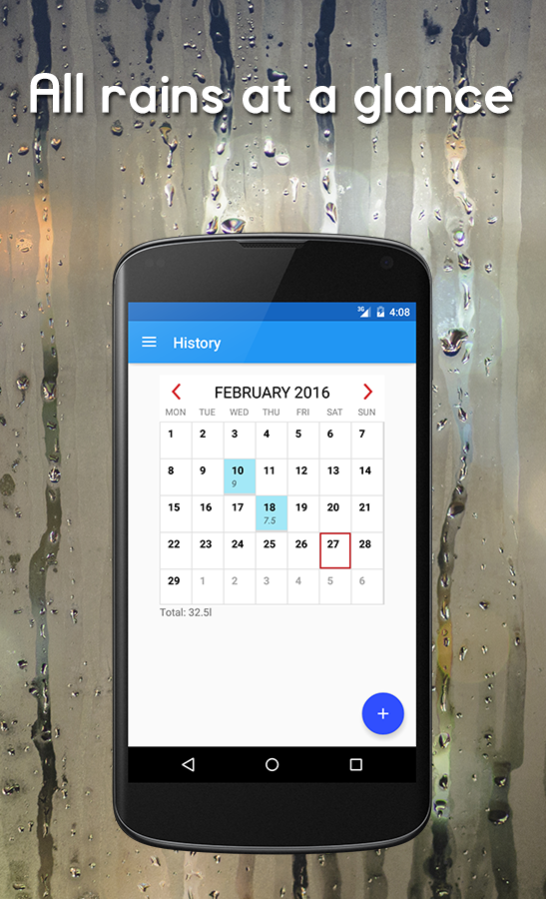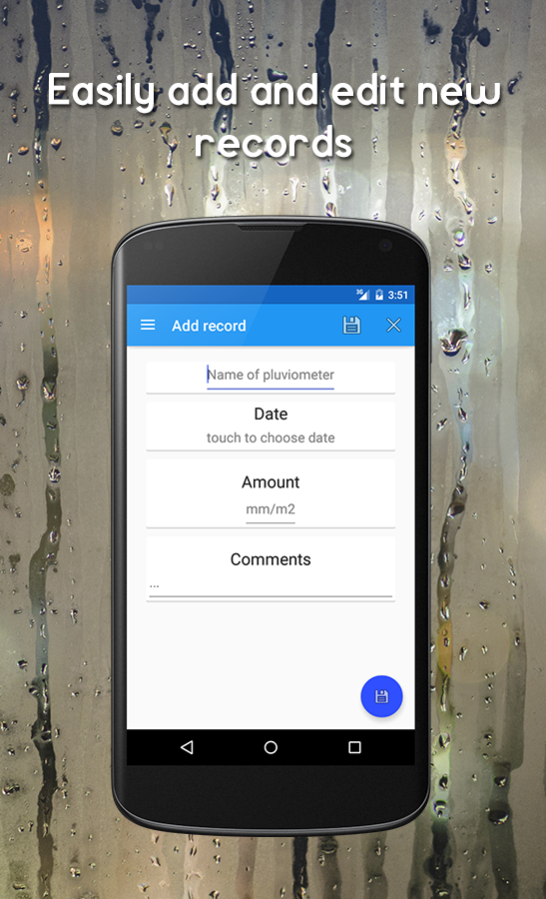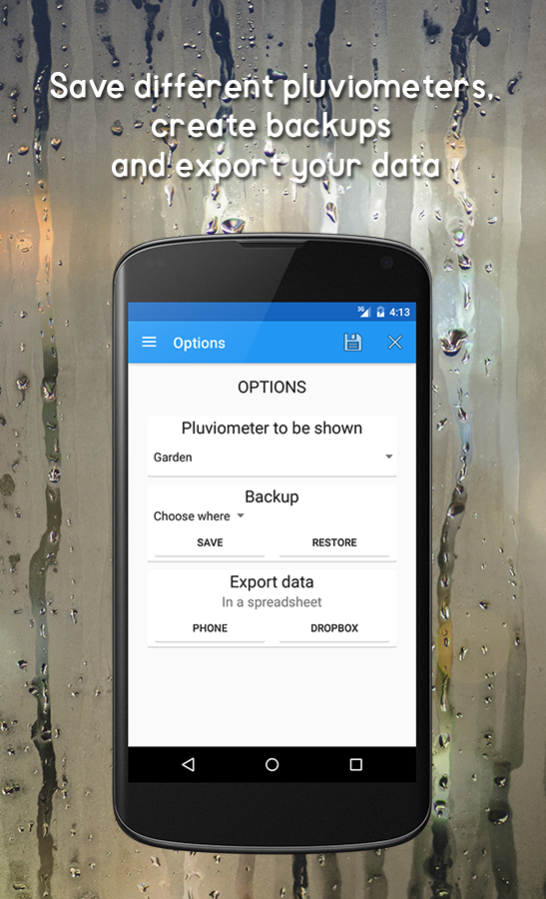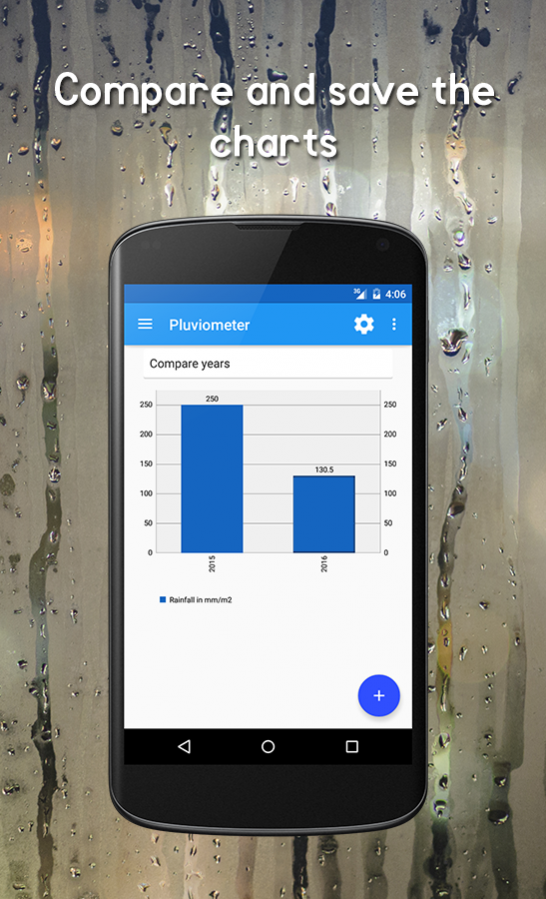Pluviometer 1.7
Free Version
Publisher Description
With "Pluviometer", you can keep track of all the rains detected by your pluviometers. Ideal for agriculture, gardens, or just for curious about the amount of rainfall in these times of drought.
You will be able to:
- Store all rains every day, add more, remove ...
- Choose your measurement unit
- Save different records for different rain gauges
- See the results in graphs, compare years, etc.
- View the total rain for months or years
- Export charts
- Export data in CSV format to work with it (paid version only)
- Export data directly to Dropbox (paid version only)
If you find any bugs or errors, please let me know and will be fixed as soon as possible:
desdelosalvaje@gmail.com
You can also send any questions or suggestions :)
By the way, to make this application many hours and days of work have been necessary. That is why it has ads. If you want to collaborate, you can download the ad-free version and thus collaborate with the project.
If you liked feel free to share it with you people and rate it.
About Pluviometer
Pluviometer is a free app for Android published in the System Maintenance list of apps, part of System Utilities.
The company that develops Pluviometer is desdelosalvaje. The latest version released by its developer is 1.7.
To install Pluviometer on your Android device, just click the green Continue To App button above to start the installation process. The app is listed on our website since 2017-11-15 and was downloaded 1 times. We have already checked if the download link is safe, however for your own protection we recommend that you scan the downloaded app with your antivirus. Your antivirus may detect the Pluviometer as malware as malware if the download link to desdelosalvaje.pluviometro is broken.
How to install Pluviometer on your Android device:
- Click on the Continue To App button on our website. This will redirect you to Google Play.
- Once the Pluviometer is shown in the Google Play listing of your Android device, you can start its download and installation. Tap on the Install button located below the search bar and to the right of the app icon.
- A pop-up window with the permissions required by Pluviometer will be shown. Click on Accept to continue the process.
- Pluviometer will be downloaded onto your device, displaying a progress. Once the download completes, the installation will start and you'll get a notification after the installation is finished.